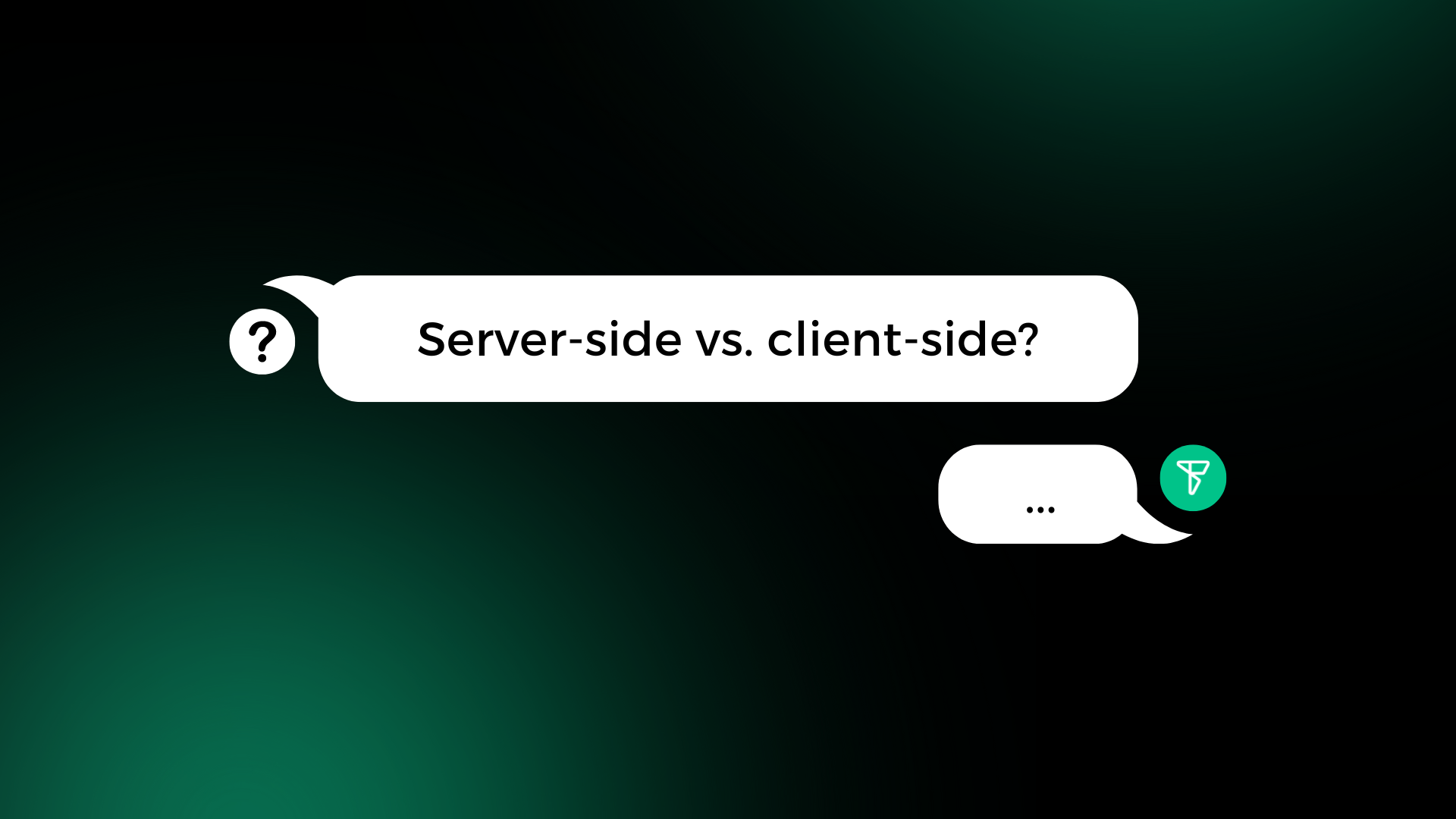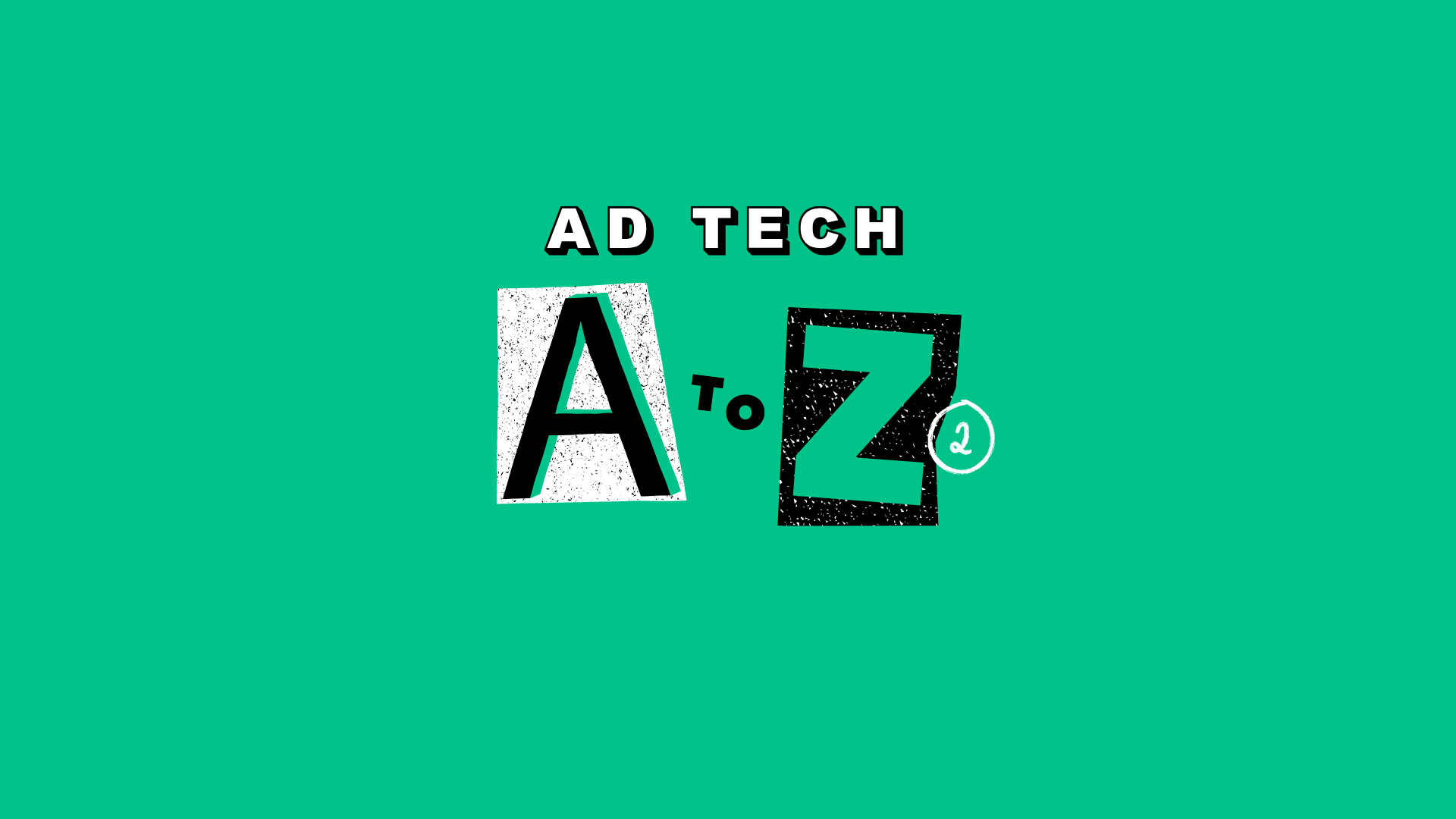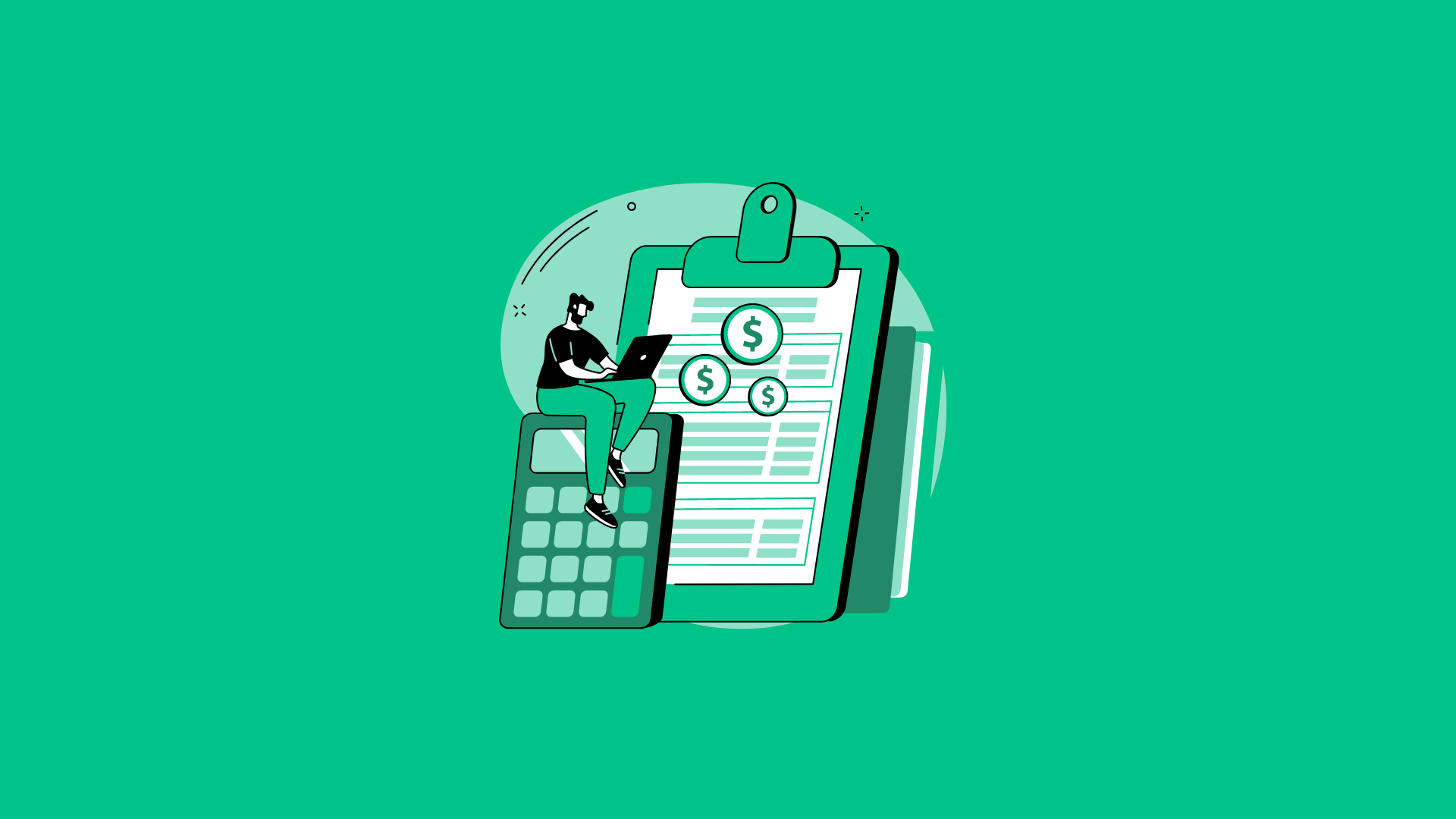This post will be a first in a series on how publishers can improve their site’s performance.
It’s no secret a faster loading site equals happier users and a more seamless site experience. Happier users can lead to more page visits, more traffic, and ultimately more revenue. But what can be elusive is getting your site to that less than 3-second page load time. Why is this number so important? Half of all internet users tend to abandon a site if it still has not loaded after 3 seconds. A pretty devastating statistic for any website owner.
There are a lot of guides out there that provide every option imaginable for improving site performance. These guides can be a bit overwhelming to even read, let alone tackle if you’re not a developer. The goal of these posts is to provide concrete, actionable tips to boost performance that won’t require a complete overhaul of your site.
This brings us to our first tip – updating your site to HTTP2. This update is a no-brainer for improving your site’s performance.
What is HTTP2?
HTTP2 is the newest version of the web page protocol and fixes many performance issues of its predecessor HTTP1.1 including:
- Multiplexed instead of ordered requests. Modern websites often require 100+ connections per page load to correctly render a page in the browser. HTTP1.1 supports between 4-8 parallel requests at a time, depending on the browser, which was a vast improvement of HTTP1 which only supported 1. The major issue with HTTP1.1 is the “head-of-line blocking” that occurs. If there is an issue loading a request at the front of the line, it drastically slows down the rendering of the page since no other requests can load until this one does. HTTP2 allows for the browsers to load requests in any order to more quickly load the webpage.
- Header compression. Headers are used to format information and declare to the server what information is needed for a page to load. For HTTP2 developers created a new compression format called “HPACK” that allows all of the headers to load in a single trip safely. With HTTP1.1 the headers would’ve been provided with every asset individually, taking up bandwidth and slowing page load.
- Server push. In HTTP2 the server can “push” or send resources it believes would be needed for a page to load, like CSS, without the browser having to request it reducing round trips and response time.
So what does all of this amount to? Here is a video from Imagekit.io showing the increased performance of HTTP2 vs HTTP1.1. as it loads two images broken down into 100 small tiles.
Pretty impressive, right? HTTP2 clearly beats out HTTP1.1 in performance.
Do I need to migrate to HTTPS too?
Technically, HTTPS is not mandatory for HTTP2 to function, although it’s highly recommended (read our post on why you should migrate to HTTPS here). Two of the largest web browsers, Chrome and Firefox, will only accept HTTP2 over a TSL(SSL) connection. Meaning if you really want to take advantage of the performance benefits HTTP2 protocol, it’s best to upgrade to HTTPS too. Here’s a full list of browsers and their support for HTTP2.
How to Migrate to HTTP2
The HTTP developers maintain a working doc of all known implementations on Github. For many sites using services like Cloudflare, HTTP2 is automatically enabled for any users accessing your site via TLS/SSL. Check-in on the benefits of your CDN to ensure the most up-to-date protocol is enabled.